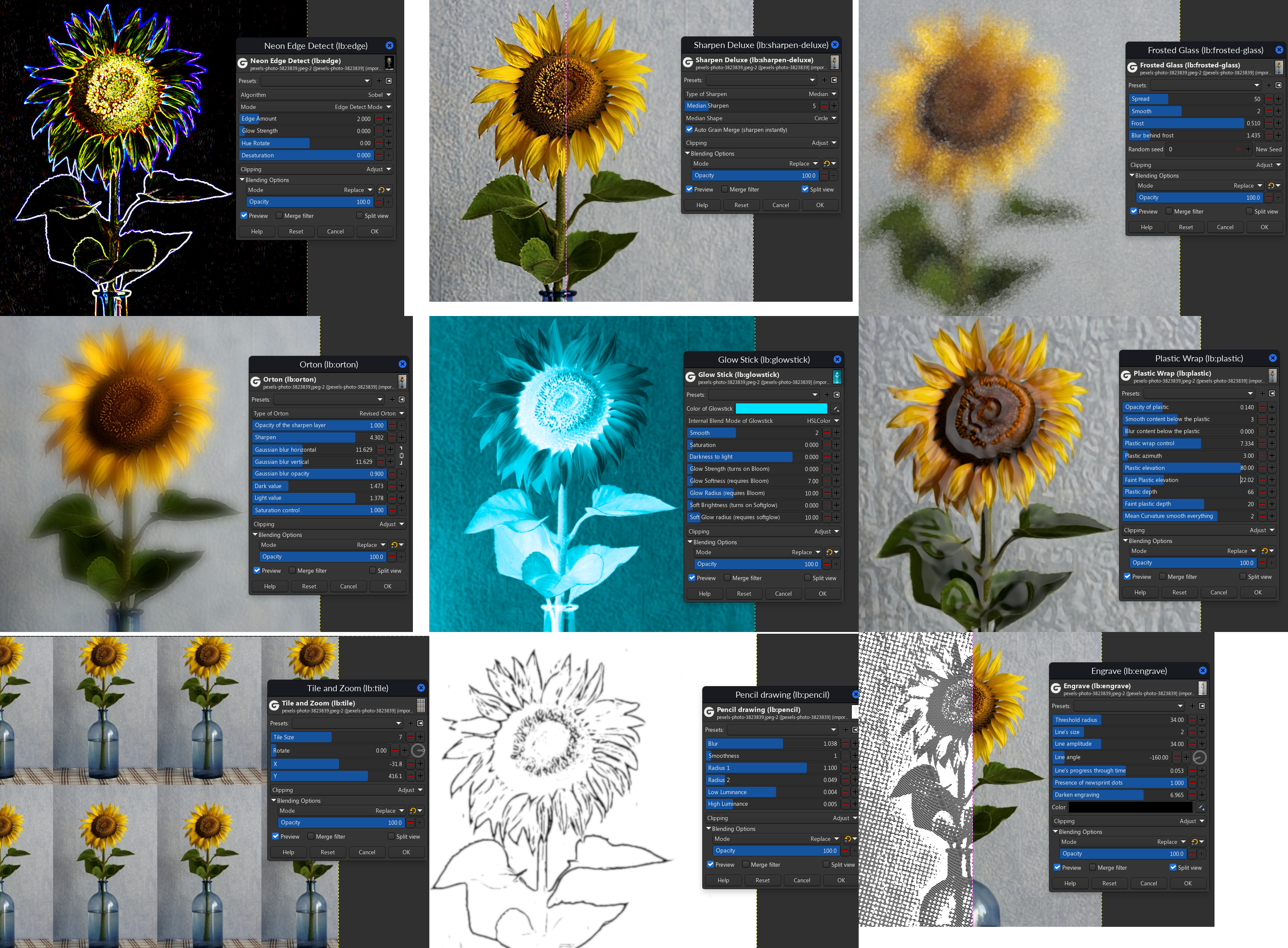Beaver's home page about GEGL plugins
More info on
configuring GEGL plugins here
=================================================================
This page contains the source
code of 170+ GEGL plugins total
120+ of them are Beaver's natural made GEGL
plugins
50+ are AI generated or AI plugins Beaver
manually modified
3 of them are filters officially in GIMP 3
-----------------------------------------------------------------
GEGL plugins are recommended to be used in GIMP
3.0.2, 3.0.4 and early GIMP 3.0.5 for the most comfortable use without the clipping bug GIMP
3.1.2 or mirage of bugs in 3.0 or the non-re-editable nature
of 2.10. Most of these plugins (the natural
made) ones style text but they also do artistic effects,
background design and more. You can find them in
filters>text styling, filters>render>fun and other
places.
The AI generated plugins mostly do shapes and background
designs,
but exceptions exist. AI plugins are separately compiled from
the natural plugins due to controversy about AI coding plus the
fact that I did NOT make them.
Use ./build_plugin_OSHERE.sh to compile individual plugins. On Windows you will need mysys2.
Use
./build_everything_OSHERE.sh to compile all non-AI plugins
Unzip
"AI_plugins.tar.gz" and "filters_officially_in_GIMP.tar.gz" do
the same step above to compile the AI plugins and or plugins
that are officially in GIMP as filters.
all images shown are non AI
plugins
for text styling

and background design
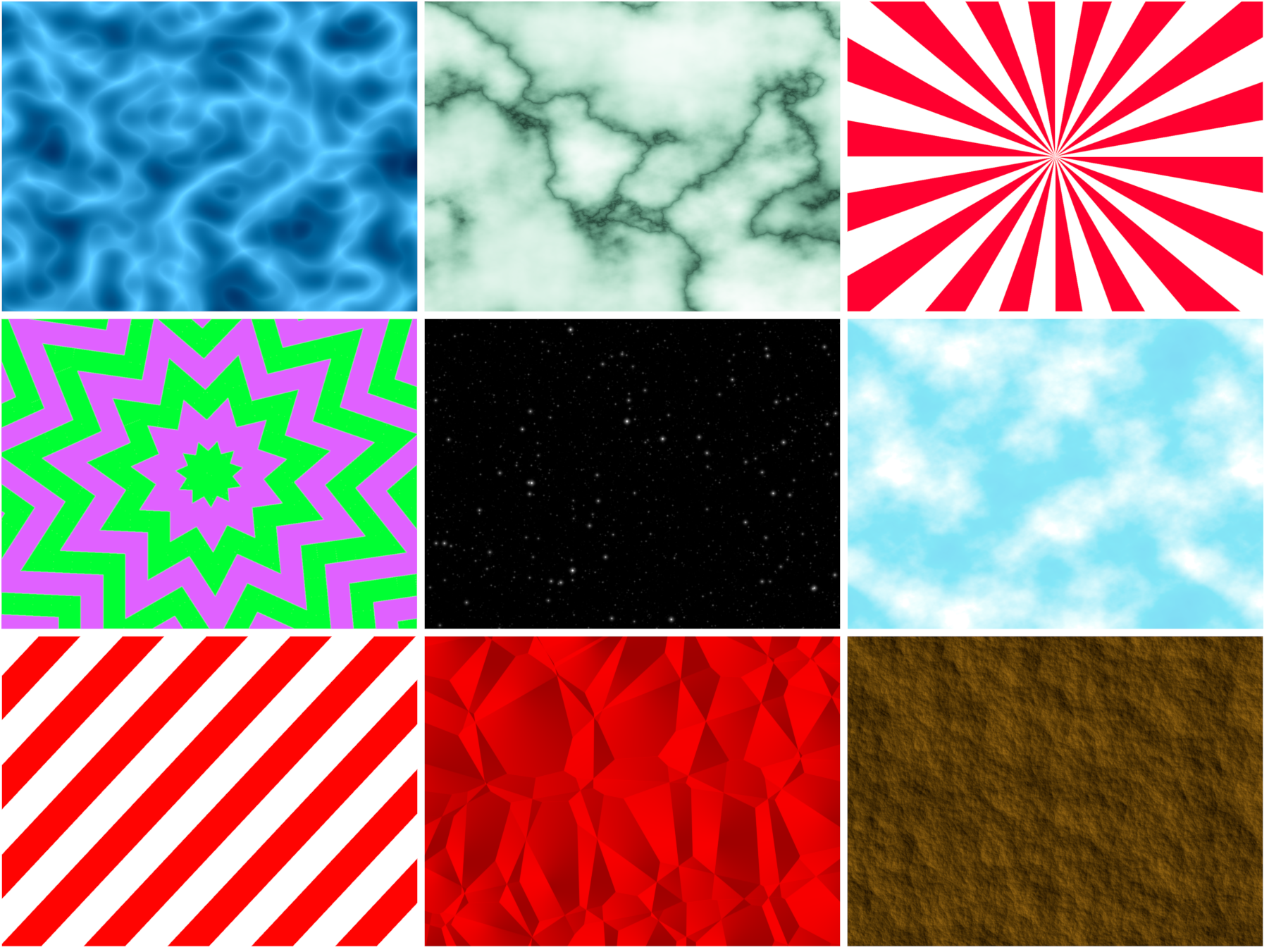
and more